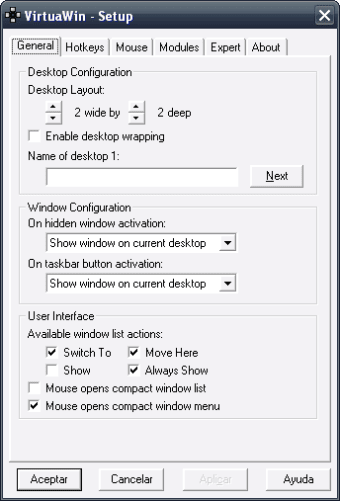Have up to 20 virtual desktops
Mac and Linux users have been used to them for a long time now but Virtual Desktop managers are one of the most convenient ways to organise your workspace.
VirtuaWin Portable is a virtual desktop manager for the Windows which lets you organize applications over several virtual desktops (also called 'workspaces'). You can create up to 20 desktops which you can chop and change to using desktop shortcuts - just hold down the Windows key and use the cursor keys.
The good thing about VirtuaWin Portable is that it can be taken anywhere on a USB stick so it's useful for those that don't have a laptop or don't have enough disk space to install the original program. Unfortunately, it seems that VirtuaWin Portable has a few bugs, most annoying of which is the gaps that sometimes appear in the taskbar when you change desktops.
VirtuaWin Portable developers say this is caused by a bug in the 'Group similar taskbar buttons' feature of the Windows taskbar which cannot always correctly handle the large number of window state changes that occur during desktop change. However, it can be remedied by disabling the taskbar option although this is quite a drastic measure to take to ensure VirtuaWin Portable works properly.
VirtuaWin Portable is a useful way to organise your Windows and desktop but this portable version is still prone to bugs.
Changes
Fixed bug causing current window to be moved to the next desktop Added new module interface message to control desktop changing Updated external interface documentation Improved VW_FOREGDWIN message so that modules can force VW to give focus to their unmanaged windows Improved VW_FOREGDWIN message to allow modules to get VW to choose a suitable foreground window Fixed problem with hidden linked windows being made visible by VW Added manifest file to the source package Fixed minimised window activation issue when using new 'Only hide taskbar button ...' option. Changed BltMode to HALFTONE (not Win9x) to improve image quality Improved initial deskop image by simulating the taskbar and adding a boarder. Improved Window Rule's hide method option behaviour to avoid invalid combinations Added documentation for hidden config options Fixed size of box around User Interface section in Setup